Couldn't help but detect a hint of malevolence in the depiction of faith, so here's my own more reasonable version in response:


A common scenario in C# I find is that I would like to:
I still want them to show up as warnings, which is to say that I don't want them to disappear altogether. 'CS0618 Obsolete' is a good example of this.
This cannot be achieved through the C# Project Properties editor, but it can be done by manually editing the .csproj file to add these two MSBuild properties:
<TreatWarningsAsErrors>true</TreatWarningsAsErrors>
<WarningsNotAsErrors>618</WarningsNotAsErrors>
This is vaguely referred to in the docs here, and the list of error codes can be found here.
Setting up a new computer I somehow managed to break Visual Studio macros. Finally found this, which fixed it. (See the Workaround tab).
Basically delete this magical file, then rerun the VS installer:
%ProgramFiles(x86)%\Microsoft Visual Studio 9.0\Common7\IDE\1033\Microsoft.VSDesignerUI.dll
I'm working in Silverlight 4, and have been trying to get a particular binding scenario to work right. It seems to be the case that try to satisfy any one or two requirements is easy enough, but when things start piling up, Silverlight can get a bit tricky.
My requirements:
The problems:
So here's what I've got working. It's disgusting, but seems to work.
<UserControl>
...
<ContentControl x:Name="content"/>
<ContentControl.ContentTemplate>
<DataTemplate>
<TextBox Text="{Binding Self.SomeValue}" />
</DataTemplate>
<ContentControl.ContentTemplate>
</ContentControl>
...
</UserControl>
And the code...
public partial class MyControl : UserControl
{
public class Indirection
{
public ValueEditor Self { get; set; }
}
public MyControl()
{
InitializeComponent();
this.content.Content = new Indirection() { Self = this };
}
public static readonly DependencyProperty SomeValueProperty = ...
public string SomeValue { ... }
}
So the idea is to set the ContentControl.Content to a proxy object that is not the control itself, but with a reference to the control, which can then be accessed in the path of the binding.
If you know a nicer way to do this, please leave a comment!
How disappointing! I've just started to dip a toe into C# default parameters. And they have to be compile-time constants. Sure, it makes a lot of sense, but how about allowing static readonly properties as well?
All I want is this:
// Not too much to ask for?
void MyMethod(Guid someId = Guid.Empty)
{
...
}
Way back in the '80s I cut my programmers teeth on a Microbee 32k. Back on a classy green and black CRT, with an audio cassettes for permanent storage.
One of the things I remember noticing was that while playing a tune (1-bit square wave), if I held down a key on the keyboard that the frequency would drop slightly. This was presumably due to the poor 2MHz CPU having to stop counting how long it has spent on each waveform to go and service the keyboard IRQ. How quaint.
Now, as I sit at a PC that's at between three and five orders of magnitude more powerful, depending on the measure, I've just noticed an errily familiar behavior.
With my sound turn up, I hear a faint low-pitched hum even though no sound is playing. Now, whenever I move my mouse it turns into a faint high-pitched squeal. I actually get one of two high pitches depending on how fast I'm moving the mouse.
Not 100% sure what's going on here, but as they're USB powered speakers, I'm guessing that the transmission of mousing data is causing some interference on the power rail. I guess it shouldn't be surprising given that people have figured out how to capture keystrokes from EM emissions.
I've never really worried about getting into Visual Studio code snippets. But I've been using INotifyPropertyChanged a lot recently, so it got me looking at them again.
Found this cool snippet by Brian Schroer for filling out properties. Here's my slightly customized version of it to suit personal taste. Thanks Brian!
Steps to intall:
Steps to use:
The code:
<?xml version="1.0" encoding="utf-8" ?>
<CodeSnippets xmlns="http://schemas.microsoft.com/VisualStudio/2005/CodeSnippet">
<CodeSnippet Format="1.0.0">
<Header>
<Title>propn</Title>
<Shortcut>propn</Shortcut>
<Description>Code snippet for property and backing field in class implementing INotifyPropertyChanged</Description>
<Author>Brian Schroer</Author>
<!-- http://geekswithblogs.net/brians/archive/2010/07/27/inotifypropertychanged-with-less-typing-using-a-code-snippet.aspx -->
<SnippetTypes>
<SnippetType>Expansion</SnippetType>
</SnippetTypes>
</Header>
<Snippet>
<Declarations>
<Literal>
<ID>type</ID>
<ToolTip>Property type</ToolTip>
<Default>string</Default>
</Literal>
<Literal>
<ID>property</ID>
<ToolTip>Property name</ToolTip>
<Default>MyProperty</Default>
</Literal>
</Declarations>
<Code Language="csharp">
<![CDATA[/// <summary>
/// Gets or sets the $property$
/// </summary>
public $type$ $property$
{
get { return _$property$;}
set
{
if (value != _$property$)
{
_$property$ = value;
OnPropertyChanged("$property$");
}
}
}
private $type$ _$property$;
$end$]]>
</Code>
</Snippet>
</CodeSnippet>
</CodeSnippets>
Here's a few Visual Studio Macros that I can't live without at the moment. They're somewhat pieced together from bits I found online and customized for my needs. Thanks to whoever you are!
In order:
(Ugh! VB - Whoever thought it was a good idea to write whole applications in this stuff?)
Imports System
Imports EnvDTE100
Imports System.Diagnostics
Public Module AttachDebugger
Public Sub LocateCurrentFileInSolutionExplorer()
' Suggest binding to: Alt+L Alt+L
DTE.ExecuteCommand("View.TrackActivityinSolutionExplorer")
DTE.ExecuteCommand("View.TrackActivityinSolutionExplorer")
DTE.ExecuteCommand("View.SolutionExplorer")
End Sub
Public Sub DebugMyService()
Dim p As EnvDTE.Process
For Each p In DTE.Debugger.LocalProcesses
If p.Name.ToLower().EndsWith("myservice.exe") Then
p.Attach()
Exit Sub
End If
Next
MsgBox("Could not find ReadinowSvc.exe")
End Sub
Sub DebugSilverlight()
'Thanks to http://www.dllshepherd.net/2011/05/silverlight-attach-to-process-shortcut.html
Try
Dim dbg2 As EnvDTE80.Debugger2 = DTE.Debugger
Dim trans As EnvDTE80.Transport = dbg2.Transports.Item("Default")
Dim dbgeng(1) As EnvDTE80.Engine
dbgeng(0) = trans.Engines.Item("Silverlight")
For Each process As EnvDTE80.Process2 In dbg2.GetProcesses(trans, Environment.MachineName)
If process.Name.Contains("iexplore.exe") Then
For Each program As EnvDTE.Program In process.Programs
If program.Name.Contains("Silverlight") Then
process.Attach2(dbgeng)
End If
Next
End If
Next
Catch ex As System.Exception
MsgBox(ex.Message)
End Try
End Sub
End Module
It seems to me that the logical thing to do in Silverlight when building some sort of composite control is to create a UserControl, expose some properties, add some controls to the user control, and bind them to those properties.
For example, a custom CoffeeMug control might want to expose MugColor and PercentFull properties. However, it's taken me quite a while to figure out how to get this to work properly.
The problem is in selecting the binding source. WCF offers the FindAncestors binding helper, which can be used to locate the user control relative to the control being bound, but Silverlight offers no counterpart.
So initially I had been using ElementName:
<UserControl x:Name="thisControl" ... >
...
<Rectangle x:Name="mugShape"
Background="{Binding MugColor, ElementName=thisControl}" />
...
</UserControl>
This works pretty well in simple circumstances, but it wasn't working for me in DataTemplate scenarios, such as in the DataGrid. I was having similar problems with using custom controls in custom ComboBox and ListBox data templates.
Well, apparently its a known shortcoming of Silverlight. When the data template is asked to make a concrete instance, it no longer carries the necessary context information to resolve element names directly. It can however be overcome by manually specifying the binding in code.
public CoffeeMug()
(
this.Loaded += new new RoutedEventHandler(Control_Loaded);
}
void Control_Loaded(object sender, RoutedEventArgs e)
{
Binding binding = new Binding("MugColor");
binding.Source = this;
// remember to set binding.Mode = TwoWay if applicable
this.mugShape.SetBinding(Shape.BackgroundProperty, binding);
}
This guy has also hacked together a behavior to make everything much nicer in an MVVM environment as well, but I don't think I'd go to that much effort personally.
Here's a neat Visual Studio debugging trick I just stumbled on today by accident. Sometimes, it can be very handy to be able to refer back to information from another frame in the stack, or from a previous call to the same function.
When you're at a location of interest, use the intermediate window to declare a new variable and assign a value to it. (Remember to give it a type declaration or 'var').
// Type this into the 'Immediate' window
var tmp = data;
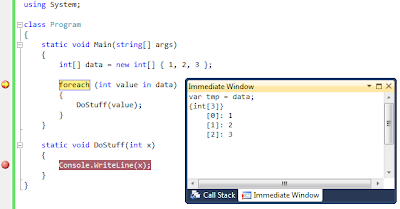
Now, when you're at a completely different location, either in a different method, or even at a different calling of the same method, you can still inspect your immediate variable in the watch window.
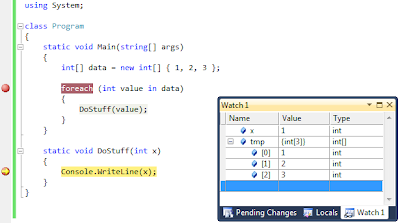
Obviously the temp variable is not going to automatically update if the source it came from gets updated, but it can still be pretty handy sometime, for example to compare two values to see if they're the same.
Presumably we're also holding onto a reference now that would prevent it from being garbage collected, so in a large environment it might be a good idea to set the temp variable back to null when you're done with it.
What happens if you set it to a variable name that is then used at a subsequent break point? Answer: it gets blown away and replaced with the new value (and type).
I was a bit disappointed to discover that the following code doesn't compile in C# 4. In particular, it seems that as the 'Thing' property is only a getter on the interface, any concrete implementation should be able to return a derived type, since it can be guaranteed that anyone getting the parent type from the interface will also be able to operate on the child type.
class Thing { }
class SpecificThing : Thing { }
interface IThingContainer
{
Thing Thing { get; }
}
class SpecificThingContainer : IThingContainer
{
public SpecificThing Thing { get; set; }
}
(1 + 2) + 3 = 6
1 + (2 + 3) = 6
(1 - 2) - 3 = -4
1 - (2 - 3) = 2
a + b = b + a
a / b != b / a
| Left-Hand Bracketed | Right-Hand Bracketed | Equivalence |
|---|---|---|
| (A inner B) inner C | A inner (B inner C) | Equivalent |
| (A left B) inner C | A left (B inner C) | Not equivalent |
| (A right B) inner C | A right (B inner C) | Equivalent |
| (A full B) inner C | A full (B inner C) | Not equivalent |
| (A inner B) left C | A inner (B left C) | Equivalent |
| (A left B) left C | A left (B left C) | Equivalent |
| (A right B) left C | A right (B left C) | Equivalent |
| (A full B) left C | A full (B left C) | Equivalent |
| (A inner B) right C | A inner (B right C) | Not equivalent |
| (A left B) right C | A left (B right C) | Not equivalent |
| (A right B) right C | A right (B right C) | Equivalent |
| (A full B) right C | A full (B right C) | Not equivalent |
| (A inner B) full C | A inner (B full C) | Not equivalent |
| (A left B) full C | A left (B full C) | Not equivalent |
| (A right B) full C | A right (B full C) | Equivalent |
| (A full B) full C | A full (B full C) | Equivalent |
| Forward ordering | Reverse ordering | Equivalence |
|---|---|---|
| A inner B inner C | C inner B inner A | Equivalent |
| A left B inner C | C inner B right A | Not equivalent |
| A right B inner C | C inner B left A | Equivalent |
| A full B inner C | C inner B full A | Not equivalent |
| A inner B left C | C right B inner A | Equivalent |
| A left B left C | C right B right A | Equivalent |
| A right B left C | C right B left A | Equivalent |
| A full B left C | C right B full A | Equivalent |
| A inner B right C | C left B inner A | Not equivalent |
| A left B right C | C left B right A | Not equivalent |
| A right B right C | C left B left A | Equivalent |
| A full B right C | C left B full A | Not equivalent |
| A inner B full C | C full B inner A | Not equivalent |
| A left B full C | C full B right A | Not equivalent |
| A right B full C | C full B left A | Equivalent |
| A full B full C | C full B full A | Equivalent |
with
A(a) as ( select 1 union select 3 union select 5 union select 7 ), -- A contains 1,3,5,7
B(b) as ( select 2 union select 3 union select 6 union select 7 ), -- B contains 2,3,6,7
C(c) as ( select 4 union select 5 union select 6 union select 7 ) -- C contains 4,5,6,7
select a, b, c
from A
left join B on B.b = A.a
join C on C.c = B.b
| a | b | c |
|---|---|---|
| 7 | 7 | 7 |
with
A(a) as ( select 1 union select 3 union select 5 union select 7 ), -- A contains 1,3,5,7
B(b) as ( select 2 union select 3 union select 6 union select 7 ), -- B contains 2,3,6,7
C(c) as ( select 4 union select 5 union select 6 union select 7 ) -- C contains 4,5,6,7
select a, b, c
from A
left join (
B
join C on C.c = B.b
) on B.b = A.a
| a | b | c |
|---|---|---|
| 1 | null | null |
| 3 | null | null |
| 5 | null | null |
| 7 | 7 | 7 |
 I've had a long standing attraction to the Rubik's Snake puzzle for many years, including being involved with glSnake. (Scroll to the red bit for final answer)
I've had a long standing attraction to the Rubik's Snake puzzle for many years, including being involved with glSnake. (Scroll to the red bit for final answer)
One question of interest was how many unique configurations of the Snake are possible. The Snake consists of 24 interconnecting prisms, with each interconnect able to be in one of four possible positions. This leads to a trivial upper bound of 423 = 70,368,744,177,664 distinct combinations. But many of these are not actually possible, as they may be configurations where the snake impossibly passes through itself. And most configurations will appear twice as mirror images.
A trivial lower bound can be reached by starting with a straight snake and then only permuting every other junction. Every rotation will be along a parallel axis, giving rise to pairs of interconnects that are always on discrete planes: meaning that the snake can never bend back on itself. Halving guarantees no reflections. (Symmetrical would only be counted once, but this is a lower-bound). This gives 411/2 = 2,097,152 as a trivial lower bound.
As an enhanced lower bound, we could observe that the snake prisms exits on a 3-dimensional grid of cubes. At any time the next piece could lie in the adjacent voxel in either the x, y or z direction (but can never follow the same axis twice). If we restrict ourselves to only ever advancing in the positive direction on each axis, then we always have a choice of one of (+y or +z) or (+x or +z) or (+x or +y), depending on whether our previous move was +x, +y, or +z respectively. In any case we have 2 choices. This gives us 223, which is not any better than before. However we can extend the idea: if we partition the space into planes normal to the x axis, then any time we extend in the +x direction, without loss of generality we can start moving in in any of the four +/-y or +/-z, i.e. four choices. From there we can move +x again, or either +/- along the axis we didn't previously chose. I.e. 3 choices. In this way we never fold back to previous planes. From that point on we only have 2 choices: to continue moving in a straight diagonal, or move onto the next x plane. We can represent this as the following Markovian chain:
| 0 | 0 | 2 | 0 | Refined lower-bound: | ||||||
| 0 | • | 1 | 0 | 4 | • | 1 | 1 | 1 | = | 85,149,351,936 |
| 1 | 1 | 1 | 0 | (approx 418.15) | ||||||
That's about as far as I could get without using numerical methods. (I also had a complicated, slightly improved, upper bound). So I wrote a program to walk every possible combination, which back tracks whenever it found a collision. Written as a single-threaded service to run in the background this took about five months to execute. This gave the following answer:
13,535,886,319,159 = approx 421.81 combinations, including possible mirror image duplicates.
Update: 5th Aug 2022: Corrected to 13,446,591,920,995 = approx 421.81. See below.
To handle mirror images, each time it encounters a complete snake it then converts it to a normalized form as follows. The snake is represented as a string of 23 numbers (from 0 to 3). The string is then reversed. The two strings are compared lexicographically and the smaller is the normal form. If the string matches the normal form, then it is counted, otherwise it is skipped. This way potential reflections that appear twice can be counted once, but symmetrical snakes also get counted once. Note that I'm interpreting mirror images here as applying the same turns from either end, not if the volume produced is a mirror image. For example, I'm counting a left-handed corkscrew snake and a right-handed corkscrew snake as discrete. But if you just twist one piece 180 degrees at the start or the end of the snake, then I count that as the same snake.
When ignoring reflections like this, the exhaustive search gives this result. Total number of possible snake configurations that don't overlap, and ignoring mirror repeats:
Final Answer = 6,770,518,220,623 = approx 421.31
Update: 5th Aug 2022: Corrected to 6,721,828,475,867 = approx 421.31. See below.
Behold. OK, it only took another two years to getting around to writing this up any telling the world. (mainly because I started writing up a detailed paper on the method, which quickly got boring). Hopefully anyone else who has tried this got the same answer.
So table of numbers: (Update: see below for correction)
| Method | Number | Approx as exponent | |
|---|---|---|---|
| Trivial lower bound | 2,097,152 | 410.5 | |
| Refined lower bound | 85,149,351,936 | 418.15 | |
| Final answer | 6,770,518,220,623 | 421.31 | Corrected: 6,721,828,475,867 |
| Exhaustive with duplicates | 13,535,886,319,159 | 421.81 | Corrected: 13,446,591,920,995 |
| Refined upper bound | 30,002,572,532,736 | 422.60 | |
| Trivial upper bound | 70,368,744,177,664 | 423.00 |
Along the way I also discovered that there are about 64,546,391 Corrected: 63,970,851 (approx 412.97 unique cyclic paths where the head and tail of the snake connect. Also, only a relatively small number of snakes are symmetrical.
I should probably go and get some sun, or social interaction, or something now.
It turned out that my original calculation was wrong. I wrote another Snake Calculator program while playing around with another problem - and results didn't quite match. The good thing about now having two independent programs is that each could be used to find and fix bugs in the other. The original program didn't quite handle an edge-case correctly. Further inspired by hearing about "The Soul of the Snake" I've re-run the program on a full length snake.
With both programs now agreeing for various length snakes, I now feel pretty confident about the following answer being correct for length 24:
Final Corrected Answer = 6,721,828,475,867 = approx 421.31
| Method | Number | Approx as exponent |
|---|---|---|
| Trivial lower bound | 2,097,152 | 410.5 |
| Refined lower bound | 85,149,351,936 | 418.15 |
| Final answer | 6,721,828,475,867 | 421.31 |
| Exhaustive with duplicates | 13,446,591,920,995 | 421.81 |
| Refined upper bound | 30,002,572,532,736 | 422.60 |
| Trivial upper bound | 70,368,744,177,664 | 423.00 |
(Yes, the difference is less than 1%, so the exponents are still pretty much the same)
The Internet is now a little bit more correct and, to offset the drop in entropy, a server somewhere in an AWS data centre has been slightly warmed.
static void FeedMammals(IList<out Mammal> mammals)
{
// mammals.Count is available as it doesn't use the type parameter.
// Using an old-style for-loop to illustrate we don't want to use IEnumerable<T>
for (int i=0; i<mammals.Count; i++) parameter
{
// only the getter is available, as it is outbound
mammals[i].FeedMammalFood();
}
// But these are illegal:
mammals[0] = new Mammal(); // setter
mammals.Insert(0, new Mammal()); // method that accepts T
}
List<Giraffe> giraffes = ...;
FeedMammals(giraffes); // yay, cast from List<Giraffe> to IList<out Mammal>
static void AddBabyMammals(IList<in Mammal> mammals)
{
// New baby born
Mammal baby = GetNewBabyMammal();
mammals.Insert(0, baby);
//Setter is also OK to replace a value
mammals[0] = baby;
// But these would be illegal
Mammal m1 = mammals[0]; // getter
foreach (var m2 in mammals) // call to enumarator, because its 'out'
}
List<Animal> animals = ...;
AddBabyMammals(animals); // yay, cast from List<Giraffe> to IList<out Mammal>